# Scoping Out
In some cases, you may 'scope out' questions / selections or credits that are not applicable to your development. Choices about scoping out will be assessed by council - they must be genuinely not applicable, rather than initiatives or items that have been omitted from the design.
# Scope out a question
Where scope out is an option for a question / selection (such as washing machines), it will be listed alongside the other dropdown options.
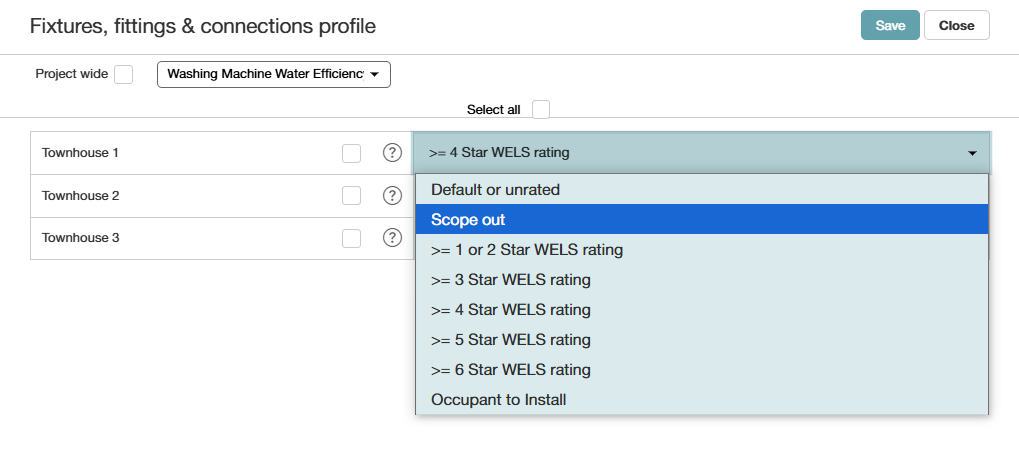
In this example, washing machines could be scoped out if they would not be reasonably expected in the finished and occupied building, for example in offices.
For a townhouse development, it would be expected that washing machines would be part of the occupied building. If these are not specified as part of the development, select 'Occupant to install', not 'Scope Out'
# Scope out a credit
Some credits are enabled with the option to 'Scope out'. Where this is the case, the 'Scope Out' icon is available - a circle will a minus sign inside it, located above the credit score.
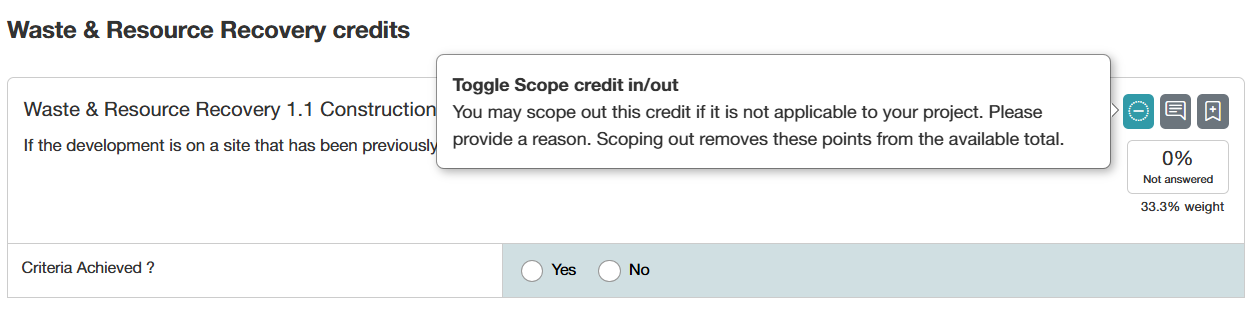
To scope out a credit, select the 'Scope Out' icon. You will be prompted for a reason to explain why that credit is not applicable.
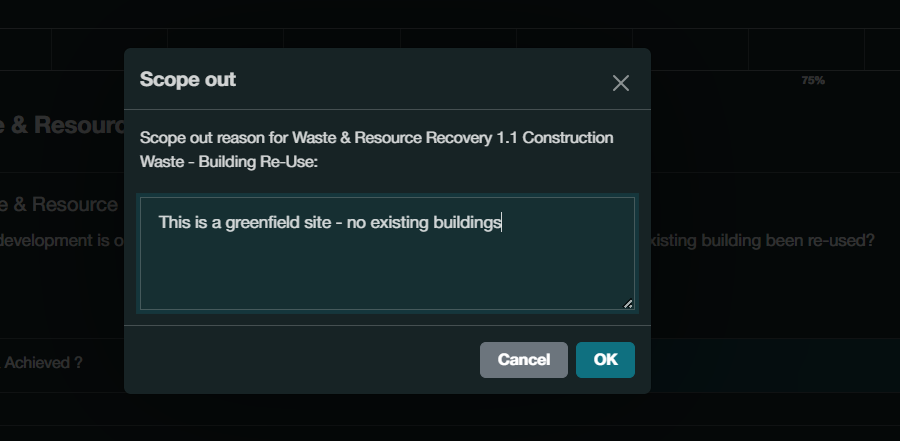
Once you have entered a reason, Select OK.
When a credit is scoped out, the points for that credit are removed from the available points for that category. The credit score displays as 'Scoped Out'.
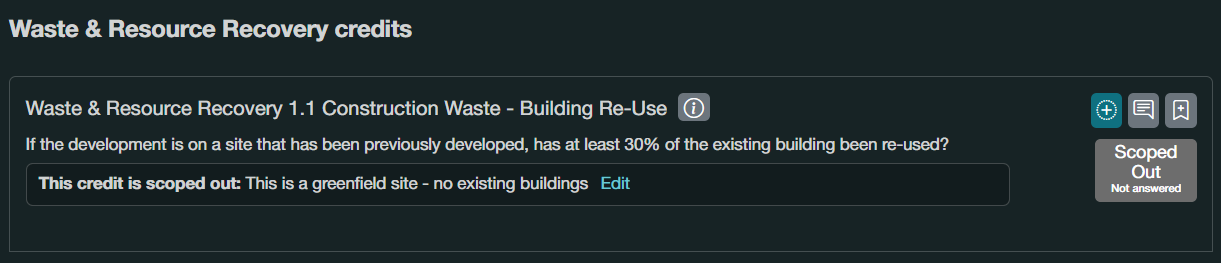
Note that scoping out credits may reduce the options available for a development to demonstrate best practice and pass the tool overall.
Examples of scoping out a credit
- The credit Waste and Resource Recovery 1.1 - Construction Waste - Building Re-use could be scoped out if there are no existing buildings on the site (e.g. for a greenfield development). - Daylight credits could be scoped out for a cinema development (as it is specifically designed to exclude daylight.